After new Joomla! 1.5 installation, 'Welcome to the Frontpage' title appears on the Frontpage of your website (Joomla! website). Probably, you tried your best to remove this text lots of time but you fails. For the beginners, it seems difficult to remove totally. Sometimes, Joomla! experts may tell you this is by default and not possible to remove. But is it true? Not at all. Yes, it’s possible to remove "Welcome to the Frontpage" title text in your Joomla 1.5 website by easy tricks. Removing this title text, always make your website more smarter then pervious! In this page, you will find the secret tricks to remove smartly the "Welcome to the Frontpage" title text in your Joomla 1.5 website within few seconds.
Steps to smartly remove "Welcome to the Frontpage" title text in your Joomla 1.5 website by easy tricks
Follow the following steps to smartly remove "Welcome to the Frontpage" title text in your Joomla 1.5 website by easy tricks:
Step 1: Log in to the Joomla! 1.5 website’s admin control panel i.e. the backend of your Joomla website.
Step 2: After successful log in, click on Menus and it will brings a menu lists and choose Main Menu form the menu lists and you will be accessed to Menu Item Manager page.
Step 3: To delete / remove the title text, you have to access the front page configuration page. So, click on Home link to access this option and to do rest of the tasks to remove the title text.
Step 4: Now, click on Parameters(System) and the Parameters(System) option will be expanded. Form there, choose No option from Show Page Title.
Step 5: At last, click on Save button to save all the changes.
After completing all the above steps, go to the fontend of your Joomla! 1.5 website and see that all the title text is totally disappeared. Pretty simple? Yes, very simple trick. To sum up, we hope that you can smartly remove "Welcome to the Frontpage" title text in your Joomla 1.5 website by following the above mentioned easy tricks step by step. Furthermore, if you face any problem or difficulties then you may tell us in the comment section to resolve.
© Written by hideMyTips
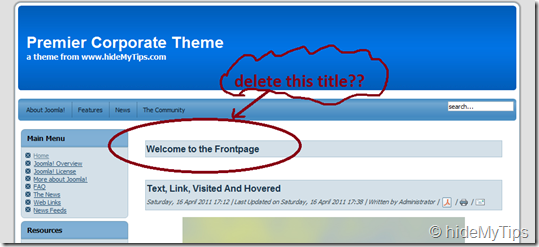


No comments:
Post a Comment