It is not difficult to check how much free space your computer / laptop hard drive has on your Window 7 computer / laptop. Checking the hard drive free space is important because when you run out of room on your hard drive, installation one or more programs or creating more documents is not possible. Generally, Windows 7 is installed on drive C of your hard drive. So, when the hard drive’s free space gets low less than 20 percent of the total hard drive space (Windows 7 installation drive), then Windows 7 runs slowly. For all the reasons, it is important to check hard drive free space in Windows 7. This page tells you the ways to check hard drive free space in Windows 7.
How to Check Hard Drive Free Space in Windows 7:
Simple and easy – to check the free space of Windows 7. Just the matter of some easy steps. Follow the following steps to check to check the free space of Windows 7:
Step 1: Click on Star menu (i.e. the Windows menu of the bottom-left corner of your screen) and then select Computer and the Computer window will be appeared.
Step 2: Click on Views icon and choose Tiles from the option lists.
After choosing Tiles, you can easily check the drive free space information with lots of other information. A summary information is described below:
[1] Each drive’s information is appeared along with the drive icon
[2] The first part of the information is a value which indicates the amount of
free space on the drive of your hard drive
[3] After the free space value, the next value indicates the total amount of space on the drive
[4] After the drive icon, there is a bar which color varies (blue / red) and this indicates whether the drive has sufficient space or not. This bar actually visually describe the thing. The bar color information is given below:
- The bar becomes blue until there is sufficient space free
- The bar turns red color when the drive’s disk space is low
Thus following the above steps, you can easily check the hard drive free space of your Windows 7 computer / laptop.


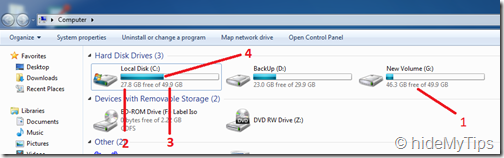
No comments:
Post a Comment