You need to delete unnecessary files from Windows 7 to free up hard drive space and to keep Windows 7 running efficiently and fast. To do this, you may use a Windows 7 utility named as Disk Cleanup program to delete files that
your system no longer needs.
How to Delete Unnecessary Files in Windows 7 Using Disk Cleanup Utility:
Simple and easy to delete unnecessary files from Windows 7. Just the matter of some few steps. Follow the following steps to delete unnecessary files from Windows 7:

Recommended Readings:
- What to Do When the Hard Drive Space Is Getting Low of Windows 7?
- How to Check the Total Storage Space of Your Gmail & Picasa Web Albums Storage Space
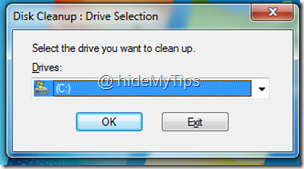

want to delete. After doing all these, click on OK button and wait.

types which you have previously configured / selected by showing you the message Are you sure you want to permanently delete these files? with Delete Files and Cancel button. Just choose Delete Files button to clean up all the unnecessary files from your Windows 7 computer / laptop.
To sum up, following the above simple steps you can easily delete unnecessary files in Windows 7 Using Disk Cleanup. Windows 7’s Disk Cleanup is really very helpful to remove all the garbage space and I really become a fan of Disk Cleanup of Windows 7 when it deletes 2.54GB space after 7 months later of Windows 7 installation of my laptop. Hope, you use Windows 7 and can recover lots of unnecessary space of your hard drive. In my next post, I will discuss about all the types of files does Disk Cleanup delete.
No comments:
Post a Comment