Windows 7 or Windows Vista is good to use but for me the most annoying part is to access the all the network connection lists immediately. When I was using Windows XP before launching Windows Vista or Windows 7, I feel quite simple to access the network lists in Windows XP. But for Windows 7 or Vista, I don’t feel good to find all the network connection lists immediately. I think, you also face the same problem! But don’t worry. In this page, you will learn this and find that it is simple and easy to open all the network connections list in Windows 7.
Why do need to open all network connections list in Windows 7 or Vista?
You need to open all network connections list in Windows 7 or Vista for several
reasons. If you are using several networks for different purposes, then you need to switch the network by accessing there. Sometimes some network is not used, and you need to disable those networks. Moreover, if you are using wireless network and Ethernet network or others then you may switch the networks.
Traditional rules to open all network connections list in Windows 7 or Vista
In Windows 7 or Windows Vista, right-click any network connection (I mean, the bottom-right corner of the computer screen where a small computer icon exists) and select Open Network and Sharing Center.
After selecting Open Network and Sharing Center, a window will be opened. In this window, you will find an option Change adapter settings and just click on that.
After accessing the link Change adapter settings, you will see a list of network connections are available there.
Quickest and handy rules to open all network connections list in Windows 7 or Vista
Hopefully, the above steps to open the network connections list is quite time consuming. But don’t worry as there is alternate solution. The alternate solution is that just type ncpa.cpl into the Start menu search box and hit Enter key.
Within few seconds, it will list all the network connection lists in a window which the computer is using.
Hopefully, following the above command, you can easily and quickly access to open all network connections list in Windows 7 or Vista. Note that you can also crate a desktop shortcut by using the command C:\windows\system32\ncpa.cpl at the time of shortcut creation in Windows 7 or Windows Vista.
At last If you have any query then put your valuable opinion in the comment section. Your response are always expected.
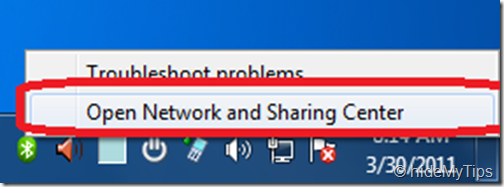



No comments:
Post a Comment