A Sitemap is the way to tell Google about your website’s pages which Google might not otherwise discover. You may have a new website or new blog. But is your website is well recognized by Google or Yahoo or Bing? Your website may have good quality contents but as the website is a new, you may have face problem to recognize your website to Google or other search engines. Moreover, sometimes your website has few pages and those are new and then it may needs some time to know your website to search engines. Anyway, our target is to create a sitemap for the blogger blog. It’s easy and simple to create the sitemap of your blogger blog. Just follow the following steps to create a sitemap for your blogger blog.
Steps to create a sitemap for a blogger blog:
Sitemap is really necessary to rank your website to search engines and thus the search engine optimization of your website easily has done. Follow the following steps to create a sitemap for your blogger blog:
Step 1: To create a sitemap, you must firstly add your blogger blog to Google Webmaster Tools. After doing that, you have to go the site which you would like to add the sitemap of your site.
Step 2: After the above step, you have to go Site configuration and from there you have to go Sitemaps by clicking the Sitemaps link.
Step 3: This is the final step. You will find a button Submit a Sitemap. Just click on the button Submit a Sitemap and type either atom.xml or rss.xml in the text box. For example, if you add the Atom feed as a Sitemap, the full URL will be http://yourblog.blogspot.com/atom.xml. Here, just replace the text yourblog with your original blog name. For example, my blog name is hideMyTips. So, the URL will be http://hidemytips.blogspot.com/atom.xml
Following the above steps, you could easily add your blogger blog to the sitemap. This definitely helpful to rank your website on the search engines like Google. Moreover, this ranking is good for the search engine optimization.
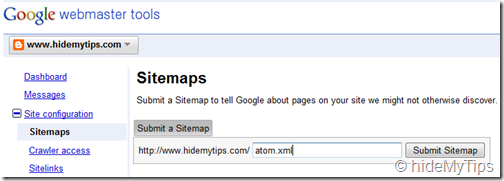
No comments:
Post a Comment