Sometimes, you need to take the backup of your blogger blog posts. You may need to take back up your blogger blog for several reasons. Lots of tutorials are exist throughout the Internet to take back up of your blogger blog. I also need to take a back up of all the posts of a blogger blog and need to publish to another blog. Anyway, you need to do that for several reason. Here, you will fin a complete scenario to take the black up all of your blogger posts. Just follow the following steps to learn the ways to take the back up all the posts of your blogger blog.
Steps to back up your blogger blog posts
- Log in to www.blogger.com by using your blogger Username (Email) and Password.
After successful logged in to your blogger blog, you will be redirected to the Dashboard page of your blogger account. Choose the blog which you need to back up the blogger blog posts. After finding the specific blog, you will find a option named as Settings. Just click on the Settings option. For example, http://hidemyseo.blogspot.com/ is one of my blog. I have some posts of that blog. I just logged in from www.blogger.com by typing my username and password. Later I choose the option Settings of that blog from the Dashboard pane.
Just simply click on the Export option from the Setting’s Basic option and you will find a download link after that step.
- Click on the button of DOWNLOAD BLOG and save that to your computer hard disk.
And that’s all. After finished downloading that file, your blog’s posts will be downloaded to your computer.
Note:
- Download your blog everyday because it will help you in the future if you face any problem of your blog.
- The total downloading time of your blog posts actually depends the total number of posts of your blog have. If your blog have much posts then you have to wait some time for the total download of your blog.
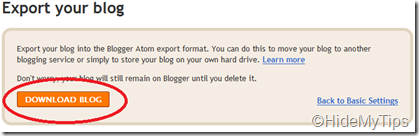
No comments:
Post a Comment