Blogger, the best platform to publish and to share or distribute your own thoughts and life or anything which you like. The old concept of blog was just to share your own thoughts with your friends, family and more. But the concept is totally changed now and day by day it’s changing. Blogs are now used not only share the personal and family expression but also bloggers are use their blogs to publish tips and tricks, to publish websites, to publish contents, to publish photos, to publish videos of several types and to publish lots of tutorials. All this are the end? Never. The most amazing part is that many bloggers are earning much revenue by displaying AdSense ads beside doing those.
Based on the users demand, Google’s blogger is updating day by day and one of the remarkable change happened few days back when Blogger introduces lots of themes with graphical modification of the templates. Today, the last day of March, Blogger just introduce five fresh new ways to view anyone’s blog through these five new dynamic templates. These are Flipcard, Mosaic, Sidebar, Snapshot and Timeslide. All the view is dynamic and really attractive to any visitors and all of these include the latest in web technology, including AJAX, HTML5 and CSS3, to deliver a host of benefits to the blog and blog’s readers:
- The infinite scrolling feature helps readers / visitors: to read more posts without having to reload or click to a second page
- Different views suited to different types of blogs as it has totally new layouts
- The feature of speed is remarkable as download images as anyone just view the images
- Blogger creates / facilitates more ways to experience and engage with blog content and thus interactive is growing
- Search features is like a boom with fun
- Supports lots of shortcuts for easy access and navigation for all the authors, publishers and visitors
- Short the content by date, by label and by authors
How to make your blog to support these dynamic views:
These dynamic views will work on your blog if all of the following are true:
Your blog needs to satisfy some condition to support these dynamic views to work of your blog(s):
How to find / preview the dynamic views:
If you have completed the above settings, you can easily find all the dynamic views from the following ways:
- Flipcard: available at [blogURL]/view/flipcard
- Mosaic: available at [blogURL]/view/mosaic
- Sidebar: available at [blogURL]/view/sidebar
- Snapshot: available at [blogURL]/view/snapshot
- Timeslide: available at [blogURL]/view/timeslide
For example, for this site HideMyTips, the dynamic previews can be access from the following links:
- Flipcard: http://www.hidemytips.com/view/flipcard
- Snapshot: http://www.hidemytips.com/view/snapshot
- Timeslide: http://www.hidemytips.com/view/timeslide
Hope, this is the starting of the revolution of Blogger. To all the bloggers including me, this is really great and nice. All the blog owner around the world are expecting more more nice feature for their blogs. Actually this is the starting of new features and everybody likes blogger to include these. Hope, blogger be the best place to all to publish anything whether private or public. If you find this post useful or anything or anything related to the dynamic views, add your comments in the comment section.

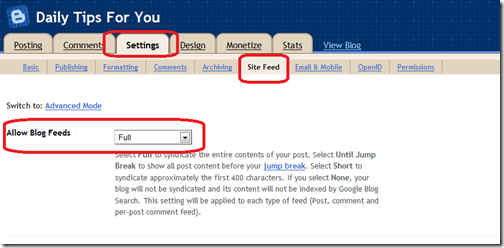
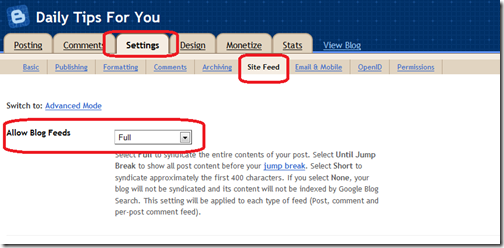
No comments:
Post a Comment