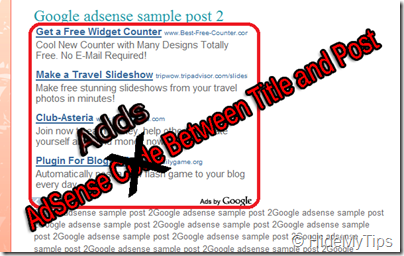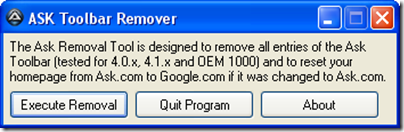Math is always simple but tricky sometimes. I like math. Thinking sharply and trying any math, helps you to solve many math. Every exam i.e. in job exam, you find several math to test your IQ. IQ questions are really easy to solve. Just concentrate and then try to solve the IQ. Here, I represent you a math IQ. It may seem to hard. But not hard at all. My request is not to see the solution or answer of the question. First try and then solve. At last check the answer whether the IQ which you predicts is correct and wrong!
HideMyTips IQ Problem:
Look the following figure. What number should be replaced by the question mark?
|
|
|
Note: My personal recommendation is to try it first. Then see the solution whether you are correct or wrong. It really makes you a smart IQ guy.